Link Configuration
Link Configuration can be accessed via the Settings.
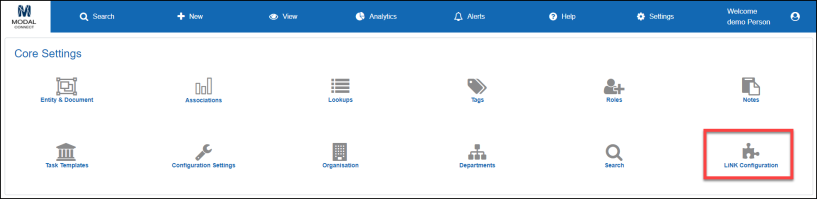
The configuration setting is used to enable - or disable any mandatory Document properties for Link Forms when they are processed from 'Unprocessed Form Submissions' to Documents.
If disabled, Link Forms processed to Documents are not subjected to any mandatory Document property requirements. The default setting is disabled.
If enabled, when processing Link Forms to Documents, where mandatory Document properties have been set these are presented and will be required to be completed (as occurs when adding a New Document).
Enable Mandatory Properties
To enable the Mandatory Document Properties requirement for Link Forms, open the Link Form Configuration setting.
- Select Edit
- Select the Value checkbox
- Save the setting
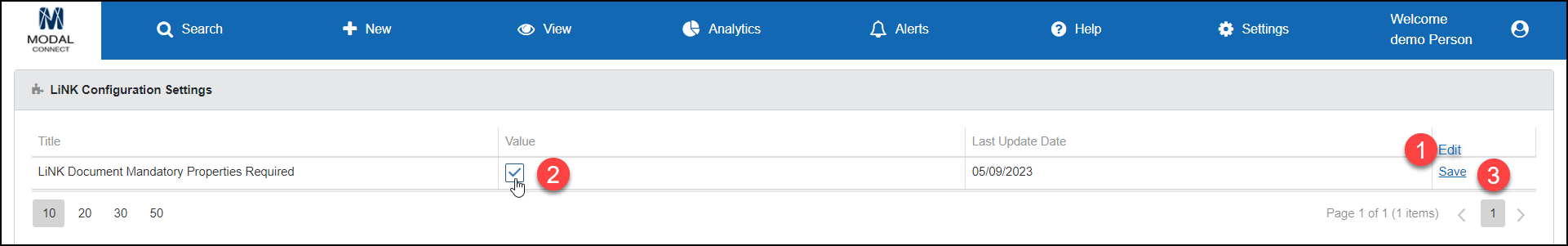
Disable Mandatory Properties
To disable the Link Form Document Mandatory Properties requirement (where previously enabled).
- Select Edit
- Uncheck the Value
- Save changes